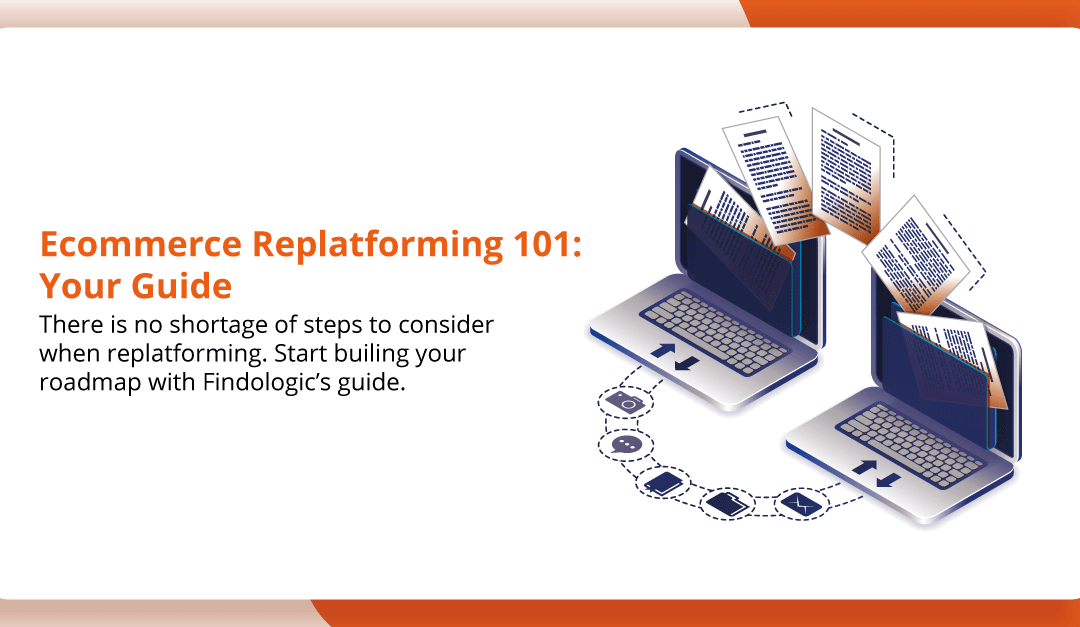Ecommerce Replatforming 101: Your Guide
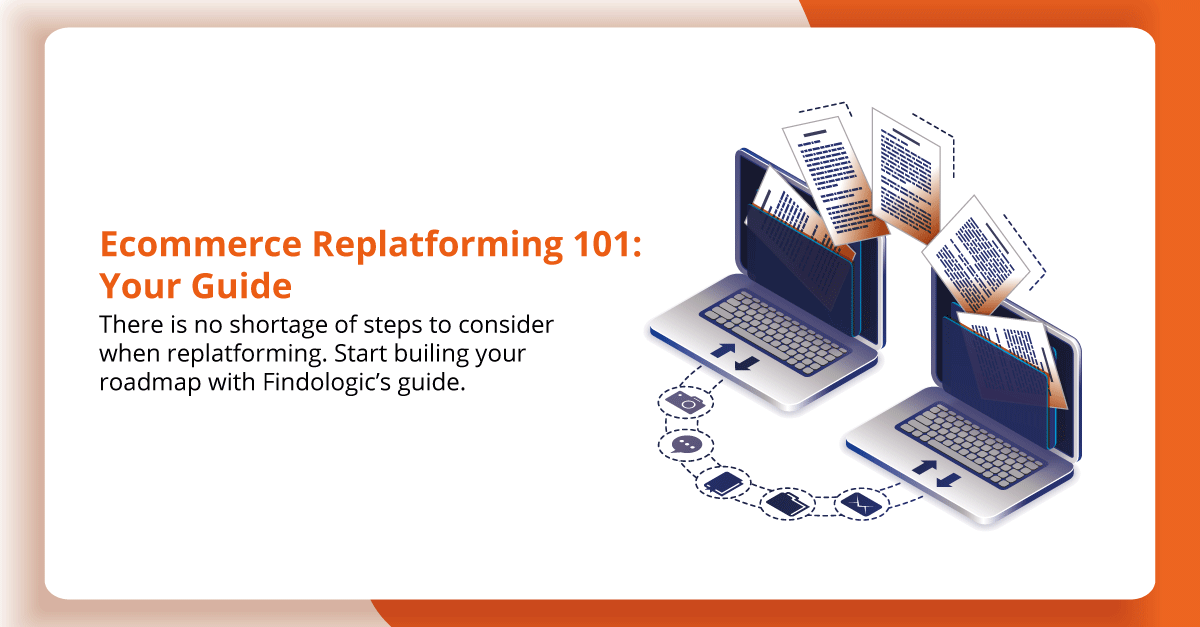
Regardless of your current platform, over time it will begin to slow down, become limited in functionality or lack capabilities. Replatforming is the process of migrating from one commerce platform to another. Most of the time retailers do this to improve performance through enhancing capabilities, usability or cost. Onsite technologies and capabilities have become a catalyst for success within ecommerce – to remain competitive investing in your tech-stack and more specifically your commerce platform is an inevitable step.
Do we really need to replatform?
With many online stores boasting a range of functionalities that delight users, a platform with limited capabilities could be impeding performance.
8 common signs that it is time to replatform include:
- Features and updates are hard to implement
- Your store can’t handle a traffic increase or traffic peaks
- Tech debt and maintenance costs
- Limited features
- Poor site speed and performance
- Challenging integrations
- Limited personalisation
- Poor UX
While replatforming may be the only way to effectively overhaul your existing offering, unless there are significant technical burdens, organisations may be met with some resistance from tech staff. The project doesn’t come without its challenges, and there are risks associated with such comprehensive changes.
It may be that after performing an audit, you realise the long and complex process of replatforming isn’t necessary. If there are a few fundamental pain points you or your customers are experiencing, it may be possible to rebuild your tech stack by selecting relevant third-party vendors that address your needs.
Perform an audit
Before committing to a replatforming project, you’ll need to evaluate your existing setup and determine the pains you’re looking to resolve. As we previously mentioned, there are a number of reasons retailers look to replatform.
When performing an audit, it is often more logical to break up requirements into four categories: A technical audit, an SEO audit, a logistical audit and a customer experience audit.
From a technical perspective, it is useful to create a map of technologies that you already use. This enables a full evaluation of whether a new platform will be able to support these technologies, or if your day-to-day processes will require a review.
Beyond this, key considerations should include:
- What are the must-have functionalities?
- What technical requirements are there? Think about hosting, security and access
- Which integrations does the platform need to support?
- Can the platform support spikes in traffic and is it scalable?
Make sure to also consider logistical concerns within this audit. Including currency offerings, routing capabilities and supported channels.
An SEO audit is a comprehensive process consisting of thorough crawls, benchmarking activities and a URL structure and redirection plan. The SEO audit is critical to minimise damage to rankings when a new store is launched. By drilling into your site SEO, retailers can determine what they’re doing well, but also what areas will need improvement during the replatforming process. As mentioned above, migrating platform doesn’t come without its risks and an SEO audit can mitigate SEO lows by:
- Prioritising pages for migration
- Identifying underperforming pages to delete or update
- Identifying duplicate content
Finally, looking into customer experiences, targeting customer interactions onsite as well as brand perception enables you to map a journey and identify areas that require improvement.
During this process, it might make sense to measure pain point severity to prioritise business actions. This is important because while an issue might affect a high amount of people it doesn’t take into account context. Perhaps 100 people are affected by an issue, however, this issue is minor, and will not cause any of those individuals to abandon your website.
Meanwhile, 2 people may be experiencing a very severe issue. So severe that they abandon your website and never return.
Selecting the right solutions(s)
Once an audit has been completed and core requirements have been defined, you can begin to research which providers fulfil your needs. A primary driver for replatforming is the need for additional functionality, however, besides all the bells and whistles, it is also important to consider viability and ease of integration.
Some key questions you should be asking vendors when you’re doing your research include:
- Will the product, customer and order information be migrated safely to my new store?
- Will the new platform plug into my existing and future third-party vendors seamlessly?
- How customisable is it?
When performing your due diligence, it is also the ideal time to consider complementary third-party solutions.
Most retailers rely on best-of-breed technologies to fully optimise specific areas onsite. While a new commerce platform underpins a successful online store, individual, niche extensions have the ability to take performance to the next level and enable retailers to hit the ground running when they launch.
It is also the perfect opportunity to engage your preferred shopping platforms, understand their experiences with your considered third-party providers and benefit from their expertise and technical support when integrating with additional plugins.
Plan your Migration
There is no shortage of steps to consider when replatforming, but a majority of the most critical areas fall under one of these three pillars. Data migration, integration and UI/UX.
Data migration
Typically, data migration focuses on three areas: Product data, customer data and order data.
The first step in data migration is to identify the data you need to migrate. Consolidating and cleansing this data to ensure that it is relevant and then migrating the data in stages is preferred as it enables you to iron out any issues that may be necessary.
Integration
Navigating a number of integrations can be a burden. By dividing them up into categories based on their level of importance and complexity, setup and testing can be prioritised and a road map can be planned more effectively.
UI/UX
Once the background work that underpins the entire replatforming process has been planned, it is time to create the website interface. Within this stage, it is important to leverage buy personas and map out journeys in the context of your business. By combining this information with the perceived pain points you identified in your audit, you will be able to frame a UI and UX strategy with the customer front of mind.
Having the correct team top drive migration makes all the difference. It is a large project with a high-risk, high-reward process. There are a number of different expertise and multidisciplinary inputs required to ensure success, so defining responsibilities and having a clear roadmap is essential. Once a team has been assembled, create a detailed roadmap with defined tasks and timelines.
Prepare for launch
Following on from a detailed roadmap, preparing for launch should include a checklist to ensure that you’ve completed the necessary legwork and are ready for the transition.
In addition, upon launch, some key functionalities will need to be tested such as checkout, notifications and reporting.
By following these steps retailers can mitigate risk and hit the ground running when they launch on their new platform. It is an intimidating process but done correctly and alongside the right vendors has the power to supercharge your business.

Rachel is a Content Marketing Specialist, creating insightful materials on all things eCommerce, tech and Findologic that drive growth and awareness. Rachel has a wide understanding of the tech space, before joining Findologic, she produced content for global FinTech publications as well as working closely with industry leaders on a range of marketing initiatives.