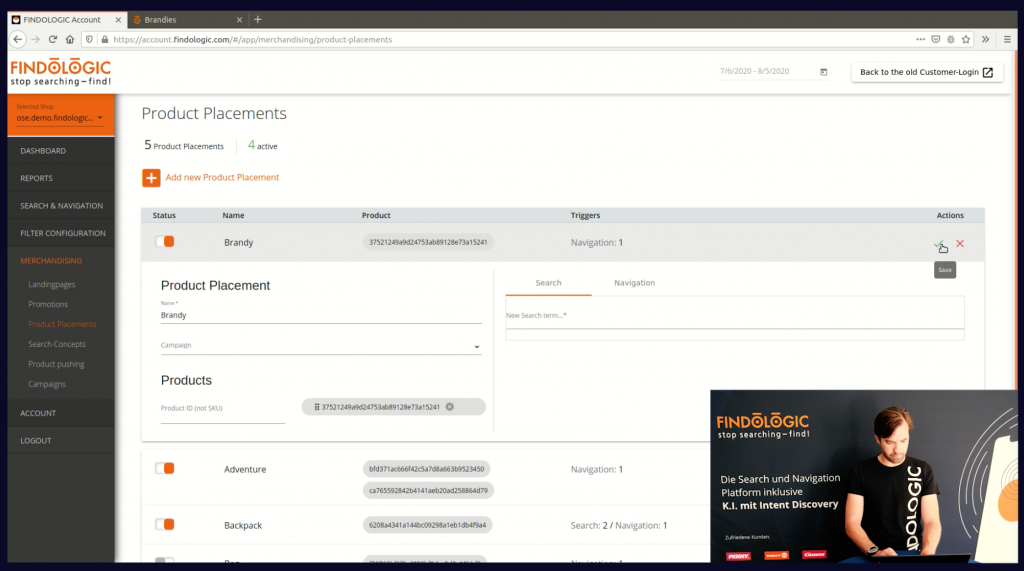Video Dev News // August 2020
Dev News // August 2020
Every few months our CTO Georg Sorst takes some time out of his busy schedule to show you some of the new features and technologies that our Development teams are currently working on or have released. Enjoy!
Filter Configuration
Our new Customer Backend now comes with a brand new filter configuration. With the filter configuration you can easily configure the look and feel of the search and category result filters. You can
- Order filters to configure which filter should be displayed first, second and so on
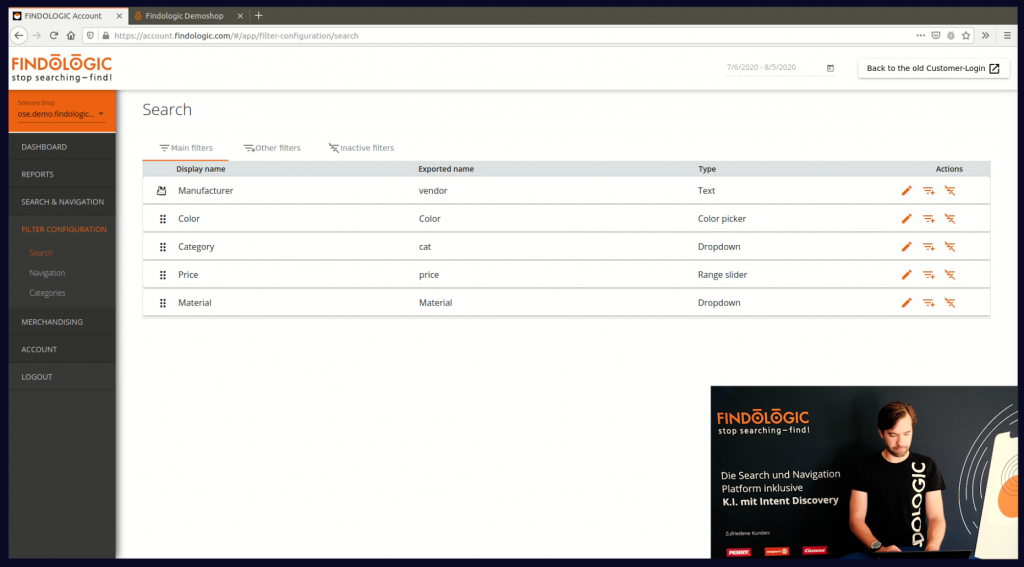
- Change the configuration of individual filters, such as the display name or filter type
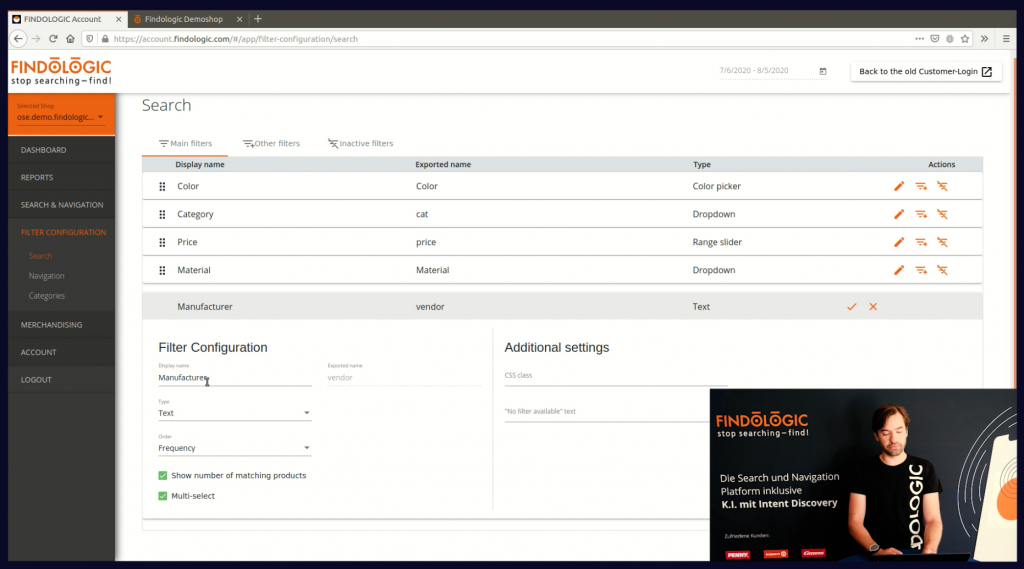
- Undo accidental changes
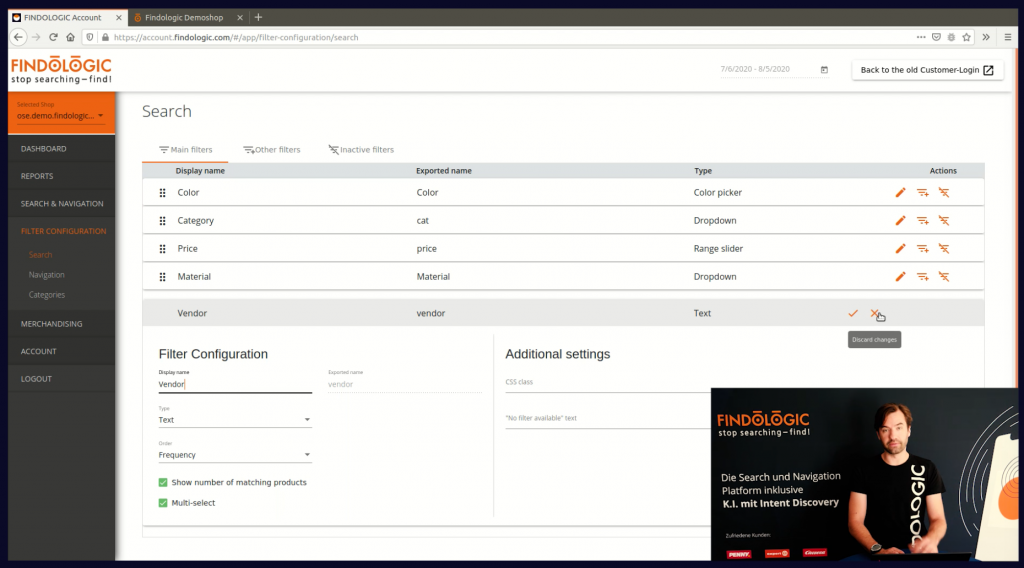
- Disable or enable filters with a single click
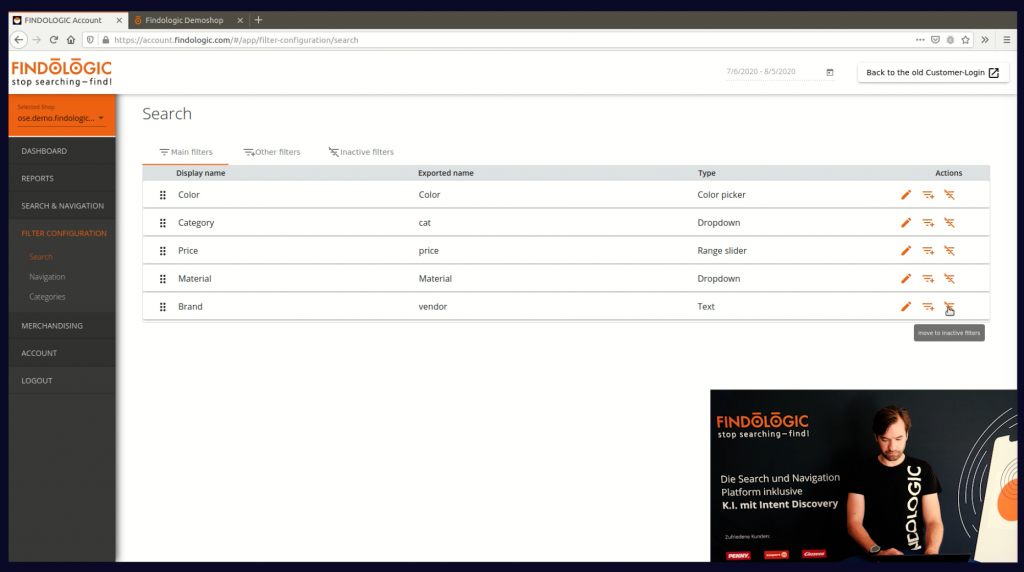
Enhancements for Category Navigation
Another big focus was on improving the possibilities of what you can do with Findologic in the category navigation, and two more existing Merchandising features have been enhanced to support category navigation.
Promotions
You can now use Promotions to display banners on top of category pages, just like you can with the search results. With these banners you can direct your user’s attention to campaigns such as summer sales, new product releases or special landing pages.
You can use the same Promotion on search result and category pages, providing your users with a consistent shopping experience.
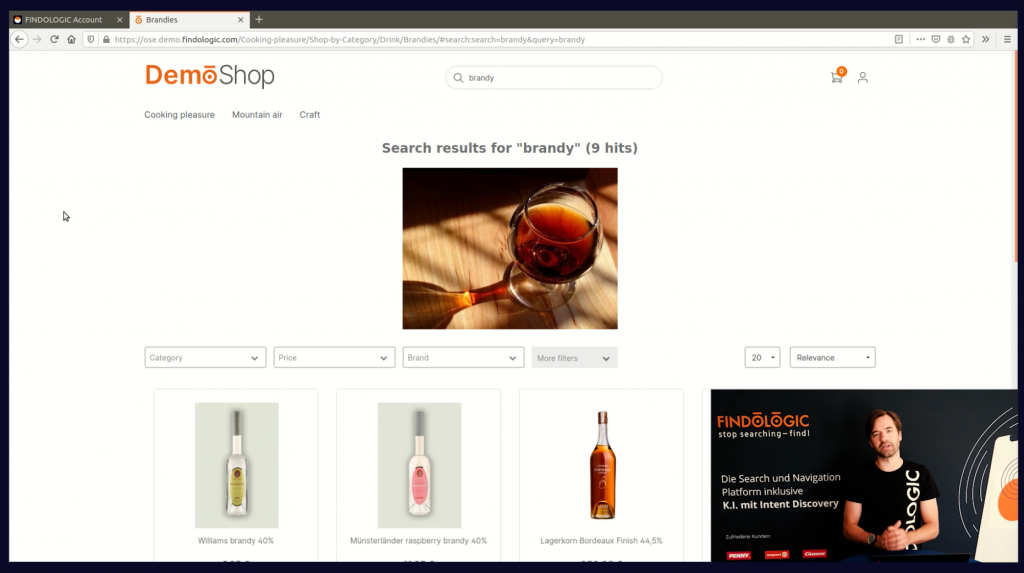
Product Placements
Another feature that has been enhanced to work with category navigation are Product Placements. Product Placements can be used to manually override Findologic’s ranking algorithm to pin certain products to the beginning of the search or category listing. This can be useful in cases where there is not enough information available to the ranking algorithm but the products need to be placed very prominently. One example could be brand new products.
Again, the same Product Placement can be used on search result and category pages for a consistent shopping experience.
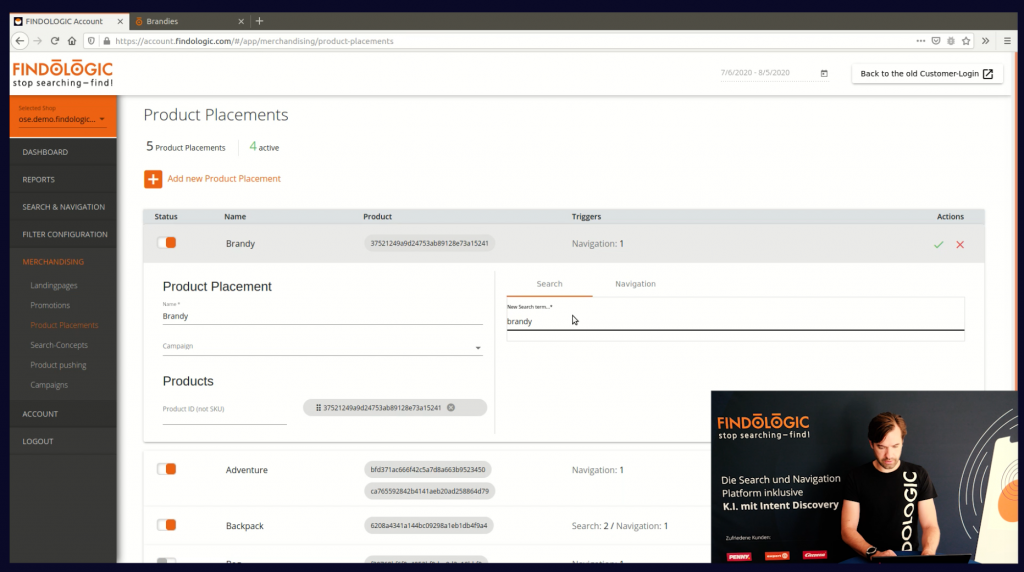
Plugins
plentymarkets Ceres 5
Our plentymarkets Ceres plugin has been updated to support plentymarkets Ceres 5, the current major version of plentymarkets Ceres.
The Findologic plugin for plentymarkets Ceres 5 is available in the plentymarkets store and provides a full Plug&Play experience.
Shopware 6 Platform
Our Shopware plugin has been updated to support Shopware 6, the current major version of Shopware. Besides a full Plug&Play experience the latest version of the plugin provides a number of improvements:
- Staging mode: For customers without a dedicated staging system the plugin can simply be installed into the productive system. Its integrated staging mode allows you to configure and test the plugin without affecting your live users. This works for both Direct Integrations and API integrations.
- Configuration of Direct Integration containers: The required HTML containers for a Direct Integration can be configured in the Shopware backend, making a Direct Integration even less effortless.
- Config validation: The Shopware backend validates the Findologic shopkey to prevent configuration errors.
The Findologic plugin for Shopware 6 is available in the Shopware store.

Georg Sorst is CTO at FINDOLOGIC GmbH and was the first permanent employee of the company. He helped build both the team and the product from scratch. He gained his IT industry expertise and experience over many years with companies such as IBM as well as various start-ups. As a frequent guest and lecturer at conferences and events he ensures he remains technically up-to-date. Georg is also a member of the Gesellschaft für Informatik. What fascinates him about FINDOLOGIC is the constant challenges posed by the e-commerce market, in particular search technologies with their rapid developments and trends.